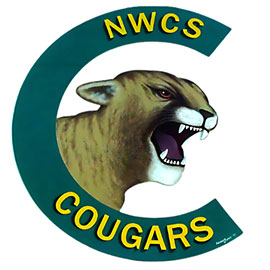SchoolTool Parent And Student Portals
Parent Portal and Student Portal are features of SchoolTool, our student management system. Both portals provide access to current, as well as progress report and report card grades, class schedule, attendance, and teacher contact information. All students in grades 7-12 have access to the SchoolTool Student Portal.
To Register For A Parent Portal Account:
Please send an email to [email protected] and include the subject line, "Parent Portal". In the email, please include your first and last name. An email will be sent to you with your Parent Portal login information. This may take several days. If you do not receive an email, be sure to check any spam or junk email folders.
Viewing Student Information:
To access your Student or Parent Portal account, navigate to the Families tab and click on SchoolTool Portal. Once you have logged into SchoolTool with the login information you received, you can use the "Account" tab that appears at the top right to change your password. To view student information, click on the blue triangle to expand the record and view grades and attendance. If you need assistance with your Student or Parent Portal account, please email [email protected] or contact the Guidance Office.